Intro to R
Steph Locke @theStephLocke Locke Data
2018-06-29
Setup
Steph Locke
- Locke Data
- Presenter on Data Science, BI, and DataOps
- Microsoft Data Platform MVP
- User group leader: MSFT Stack & CaRdiff
- Conference organiser: satRdays
- Author: R Fundamentals
Agenda
- What is R?
- R for data manipulation
- R for data visualisation
- R for reporting
- ~R for data science~
- Nifty stuff
- Next steps
R
R
- What is it?
- Origins
- Quirks
- Value
Use case - wrangling data
library(tidyverse, quietly = TRUE)
head(population, 2)## # A tibble: 2 x 3
## country year population
## <chr> <int> <int>
## 1 Afghanistan 1995 17586073
## 2 Afghanistan 1996 18415307head(spread(population, year, population), 2)## # A tibble: 2 x 20
## country `1995` `1996` `1997` `1998` `1999` `2000` `2001` `2002` `2003`
## <chr> <int> <int> <int> <int> <int> <int> <int> <int> <int>
## 1 Afghani~ 1.76e7 1.84e7 1.90e7 1.95e7 2.00e7 2.06e7 2.13e7 2.22e7 2.31e7
## 2 Albania 3.36e6 3.34e6 3.33e6 3.33e6 3.32e6 3.30e6 3.29e6 3.26e6 3.24e6
## # ... with 10 more variables: `2004` <int>, `2005` <int>, `2006` <int>,
## # `2007` <int>, `2008` <int>, `2009` <int>, `2010` <int>, `2011` <int>,
## # `2012` <int>, `2013` <int>Use case - visualisation
library(datasauRus)
ggplot(datasaurus_dozen, aes(x, y)) + geom_point() + facet_wrap(~dataset,
ncol = 5)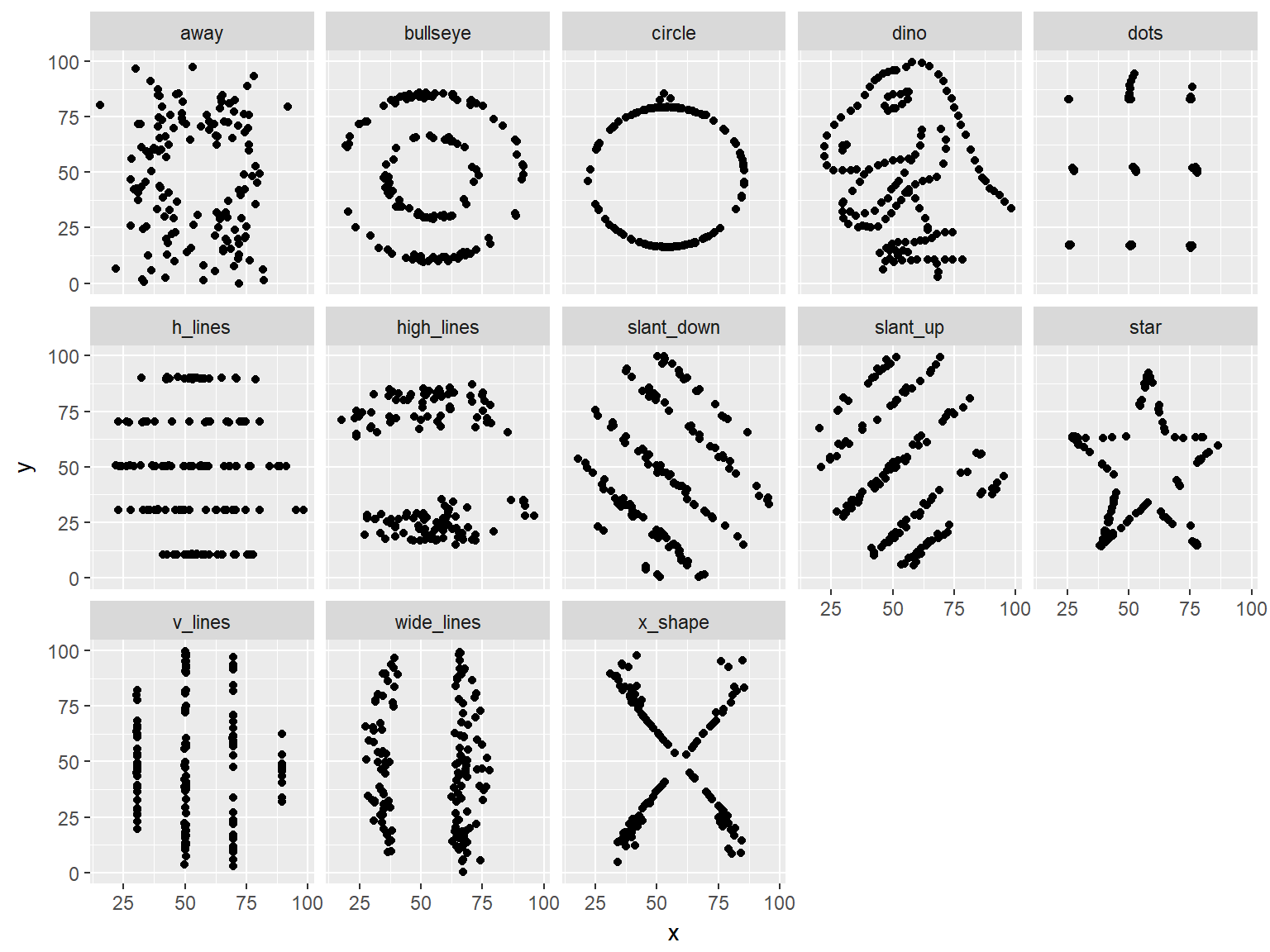
Use case - integration
library(reticulate)
os <- import("os")
os$getcwd()## [1] "T:\\sites\\superbuild\\pres-r\\pres"R for data manipulation
Tidyverse
- Lots of data sources and destinations
- SQL-ish functions
- Kicks SQLs butt
- “Piping” for easy to read code
I/O packages
- readr for flat files
- readxl for Excel
- haven for SAS, Stata, etc
- odbc for databases
- jsonlite for JSON
- xml2 for XML
- httr for APIs
- rvest for web scraping
- sparklyr for Spark
Data manipulation packages
- dplyr for “SQL”
- dbplyr for “SQL” against DBs
- tidyr for pivoting and unpivoting data
- purrr for loop(ish) stuff without the loops
- magrittr for pipelines
Bulk read example
list.files("../demo/multiread", full.names = TRUE) %>% map_df(read_csv,
col_types = cols(.default = col_character()))## # A tibble: 105 x 7
## Timestamp `Your first name` `Your favourite i~ `Your pet's name (with~
## <chr> <chr> <chr> <chr>
## 1 15/06/201~ Maëlle Dulce de leche <NA>
## 2 15/06/201~ Dave Lemon Cally
## 3 15/06/201~ Ahmadou Caramel Tigrou
## 4 15/06/201~ Arun Strawberry Zeus
## 5 15/06/201~ Ed Peach Charlie
## 6 15/06/201~ Kyle Blueberry Nemo
## 7 15/06/201~ Lilian raspberry <NA>
## 8 15/06/201~ Bea lemon peppers
## 9 15/06/201~ Fred cookie dough Max
## 10 15/06/201~ David Vanilla Jesus
## # ... with 95 more rows, and 3 more variables: `The number of
## # floor/stories your residence has` <chr>, `The year you were born in
## # (YYYY)` <chr>, `Your favourite day of the week` <chr>Data pipelines
starwars %>% unite(homeworld_species, homeworld, species) %>%
count(homeworld_species)## # A tibble: 58 x 2
## homeworld_species n
## <chr> <int>
## 1 Alderaan_Human 3
## 2 Aleen Minor_Aleena 1
## 3 Bespin_Human 1
## 4 Bestine IV_Human 1
## 5 Cato Neimoidia_Neimodian 1
## 6 Cerea_Cerean 1
## 7 Champala_Chagrian 1
## 8 Chandrila_Human 1
## 9 Concord Dawn_Human 1
## 10 Corellia_Human 2
## # ... with 48 more rowsDatabases
library(DBI)
library(odbc)
driver = "ODBC Driver 13 for SQL Server"
server = "mhknbn2kdz.database.windows.net"
database = "AdventureWorks2012"
uid = "sqlfamily"
pwd = "sqlf@m1ly"
dbConn <- dbConnect(odbc(), driver = driver, server = server,
database = database, uid = uid, pwd = pwd)Querying databases
library(dbplyr)
medalist <- tbl(dbConn, in_schema("olympics", "medalist"))
sport <- tbl(dbConn, in_schema("olympics", "sport"))
medalist %>% left_join(sport)## Joining, by = "SportID"## # Source: lazy query [?? x 12]
## # Database: Microsoft SQL Server
## # 12.00.0600[sqlfamily@mhknbn2kdz/AdventureWorks2012]
## MedalistID Event Edition Athlete NOC Gender Medal Season MedalValue
## <int> <chr> <int> <chr> <chr> <chr> <chr> <chr> <dbl>
## 1 1 1500m~ 1900 HALMAY,~ HUN Men Bron~ Summer 3
## 2 2 1500m~ 1900 JARVIS,~ GBR Men Gold Summer 1
## 3 3 1500m~ 1900 WAHLE, ~ AUT Men Silv~ Summer 2
## 4 4 200m ~ 1900 DROST, ~ NED Men Bron~ Summer 3
## 5 5 200m ~ 1900 HOPPENB~ GER Men Gold Summer 1
## 6 6 200m ~ 1900 RUBERL,~ AUT Men Silv~ Summer 2
## 7 7 200m ~ 1900 HALMAY,~ HUN Men Silv~ Summer 2
## 8 8 200m ~ 1900 RUBERL,~ AUT Men Bron~ Summer 3
## 9 9 200m ~ 1900 LANE, F~ AUS Men Gold Summer 1
## 10 10 200m ~ 1900 KEMP, P~ GBR Men Bron~ Summer 3
## # ... with more rows, and 3 more variables: DisciplineID <int>,
## # SportID <int>, Sport <chr>R for data visualisation
Key packages
- ggplot2 for static viz
- ggthemes for extra themes
- ggraph for graph viz in ggplot
- ggmap for geospatial in ggplot
- plotly for interactive viz
- htmlwidgets for generating anything html / javascript
- DiagrammeR for flowcharts and things
ggplot2 basics
ggplot(datasaurus_dozen, aes(x, y)) + geom_point() + facet_wrap(~dataset,
ncol = 5)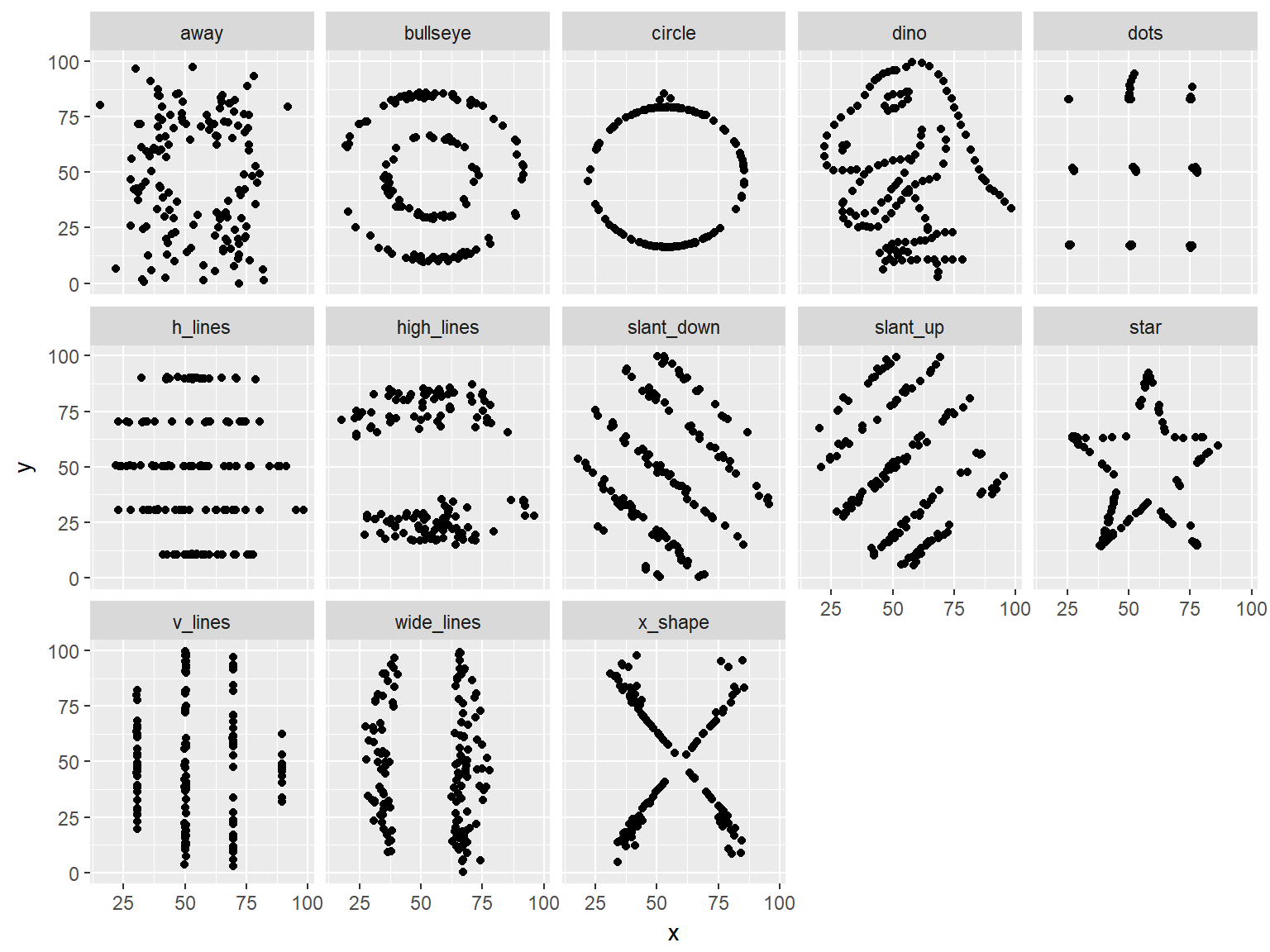
Turning a ggplot interactive
library(plotly, quietly = TRUE)
p <- ggplot(datasaurus_dozen, aes(x, y)) + geom_point() + facet_wrap(~dataset,
ncol = 5)
ggplotly(p)## We recommend that you use the dev version of ggplot2 with `ggplotly()`
## Install it with: `devtools::install_github('hadley/ggplot2')`Building interactive plots
map_data("world", "UK") %>% group_by(group) %>% plot_geo(x = ~long,
y = ~lat) %>% add_markers(size = I(1))R for reporting
Key packages
- rmarkdown for using markdown
- knitr for converting R markdown files to other formats
- revealjs for whizzy presentations
- bookdown for making books
- blogdown for sites
- officer for complex(ish) Word and PowerPoint
- shiny for interactive reports
- flexdashboard for dashboards
- DataExplorer for quick reports on data
rmarkdown & revealjs
See slide source code!
bookdown
See Data Manipulation in R source code
shiny & flexdashboard
See Cost of Coffee app & source code
DataExplorer
DataExplorer::create_report(who)Nifty stuff
Plays well with others
- Consume Python & JS
- Consume from Python & JS
- Incoporated into many BI platforms
- Run in-database
- Run in Spark
Community
- R UGs
- R Ladies
- Conferences e.g. SatRday Cardiff June 23rd
- Twitter (#rstats)
- r-bloggers.com
- r-weekly.com
Next steps
Q&A
Learn
- Community
- datacamp.com
My books
Follow up with me
- @theStephLocke
- Join my #learnr slack! bit.ly/ldlearnrslack
- Get slides and blog posts itsalocke.com
Intro to R
Steph Locke @theStephLocke Locke Data
2018-06-29