namer, Automatic Labelling of R Markdown Chunks
We’ve just released a sweet package to save you stress from the hassle of unnamed chunks in R Markdown! namer will name all your chunks, so you can quickly debug in future. More details in this post!
Why name your R Markdown chunks?
When writing R Markdown documents, be it a single report or a whole book based on dozens of documents, it’s crucial to name your R Markdown chunks. Informative names can help when navigating your files and will be used as informative filenames for figures generated in chunks. But even when not informative, chunk labels are very important! Imagine you’re compiling a whole book, and oops, a bug appears in… unnamed-chunk-566. How do you find the culprit?! That name you get in the error message is not written in any file!
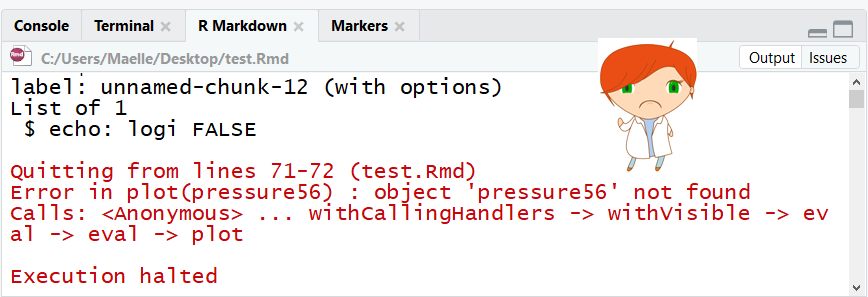
Sad chibi Stef being told by R that there is an error in unnamed-chunk-12
Or, since caches are named after chunks, if you delete one chunk in a document full of unnamed chunks, all your caches become useless. The horror!
One good piece of advice would be to always name your chunks. That’s what we say when teaching R Markdown, and what’s promoted in this blog post of mine featuring puppy photographs! But, sadly, we don’t always follow best practice, do we?
What does namer do?
Luckily, thanks to a brilliant idea of Steph’s, namer is now here to save your (vegan) bacon! This nifty package will name your chunks for you when you’ve (willingly or unwillingly) forgotten to do so! For any R Markdown document, namer creates and saves chunk labels based on the filename stripped from its extension. Therefore, all chunks of “my-fantastic-report.Rmd” get named “my-fantastic-report-1”, “my-fantastic-report-2”. Voilà!
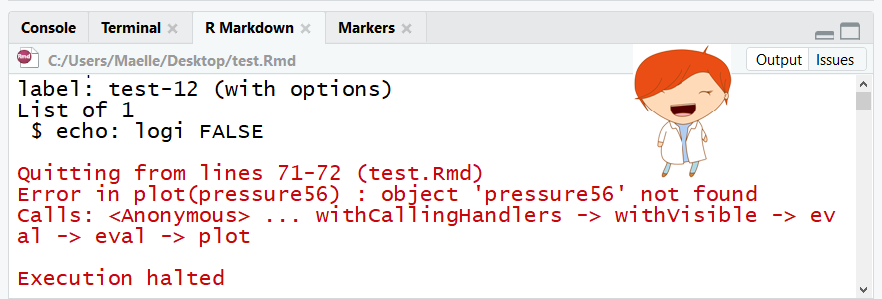
Happy chibi Stef being told by R that there is an error in the chunk labelled test-12
In practice, namer provides this service for a single document, or a whole folder at once, and an RStudio add-in for naming the chunks of the current active document.
The screenshot below is a real-life example result of running namer::name_dir_chunks(“pres”). In each of the files in the dir “pres”, it labelled chunks using the filename and numbers.
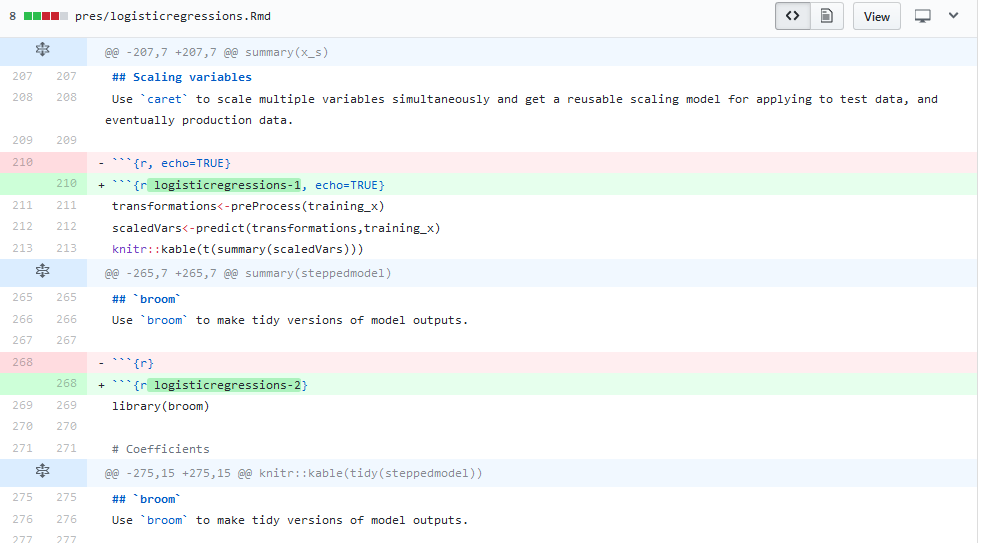
Difference between two R Markdown reports before and after using namer to label chunks
How to use namer?
First, install namer from CRAN.
install.packages("namer")Then, say you want to name the chunks of a report saved under “reports/my-report.md”, type
namer::name_chunks("reports/my-report.md")Here comes a warning from us… When using namer, please check the edits before pushing them to your code base. Such automatic chunk labelling is best paired with version control!
If you want to label the chunks of all the R Markdown documents of your “reports” folder, use namer::name_dir_chunks():
namer::name_dir_chunks("reports")Now, as life is sometimes a bit more complicated, you might sometimes need to unname all chunks of a report before re-naming it, if you e.g. used namer once, then added many chunks, or if you don’t like the naming scheme you had been using. We have a function for that too! It will unname all chunks except the setup chunk!
namer::unname_all_chunks("reports/my-report.md")Last but not least, we have a minimal RStudio addin shipped with the package, to name chunks of any R Markdown file. It allows you to select that file thanks to our very first Hacktoberfest contributor, Ellis Valentiner! Read more about Hacktoberfest at Locke Data here.
Future plans for even more nifty automatic naming
Like all our packages, namer is developed in the open on GitHub so you can go read what we’re planning for the future. In particular, we’re aiming to extend the RStudio addin to make it possible to select any file or folder, not just the active document.
Furthermore, if you’re keen to get involved in open-source development, we’d be glad to mentor you, check out the issues that’d welcome external help! As a side-note, if you’re into programmatic change or assessment of chunk options, you might be interested in the tinkr package, that provides a function to transform R Markdown files into XML documents, and another one to save them back as R Markdown.
In the meantime, go write awesome R Markdown documents, now that the fear of the unnamed chunks no longer dawns on you!