Data Science Fundamentals
Steph Locke
2018-09-01
Agenda
- Business challenge
- Process
- Data & EDA
- Sampling
- Modelling
- Evaluation
- Operationalising
- Monitoring
Steph Locke & Locke Data
- Steph
- MVP
- Learn R books: geni.us/rfundamentals
- Locke Data
- Consultancy focussed on helping organisations get started with data science
- @thestephlocke @lockedata
- steph@itsalocke.com
- itsalocke.com
Business Challenge
Business Challenge/goal
- Increase customer profitability
- Increase quantity of customers
- Reduce overheads
Data science challenge
Find the lever you can push on to change behaviours that helps with business goal.
Getting started
Tips
- Pick something only somewhat important and valuable to begin
- Find many levers
Process
CRISP-DM
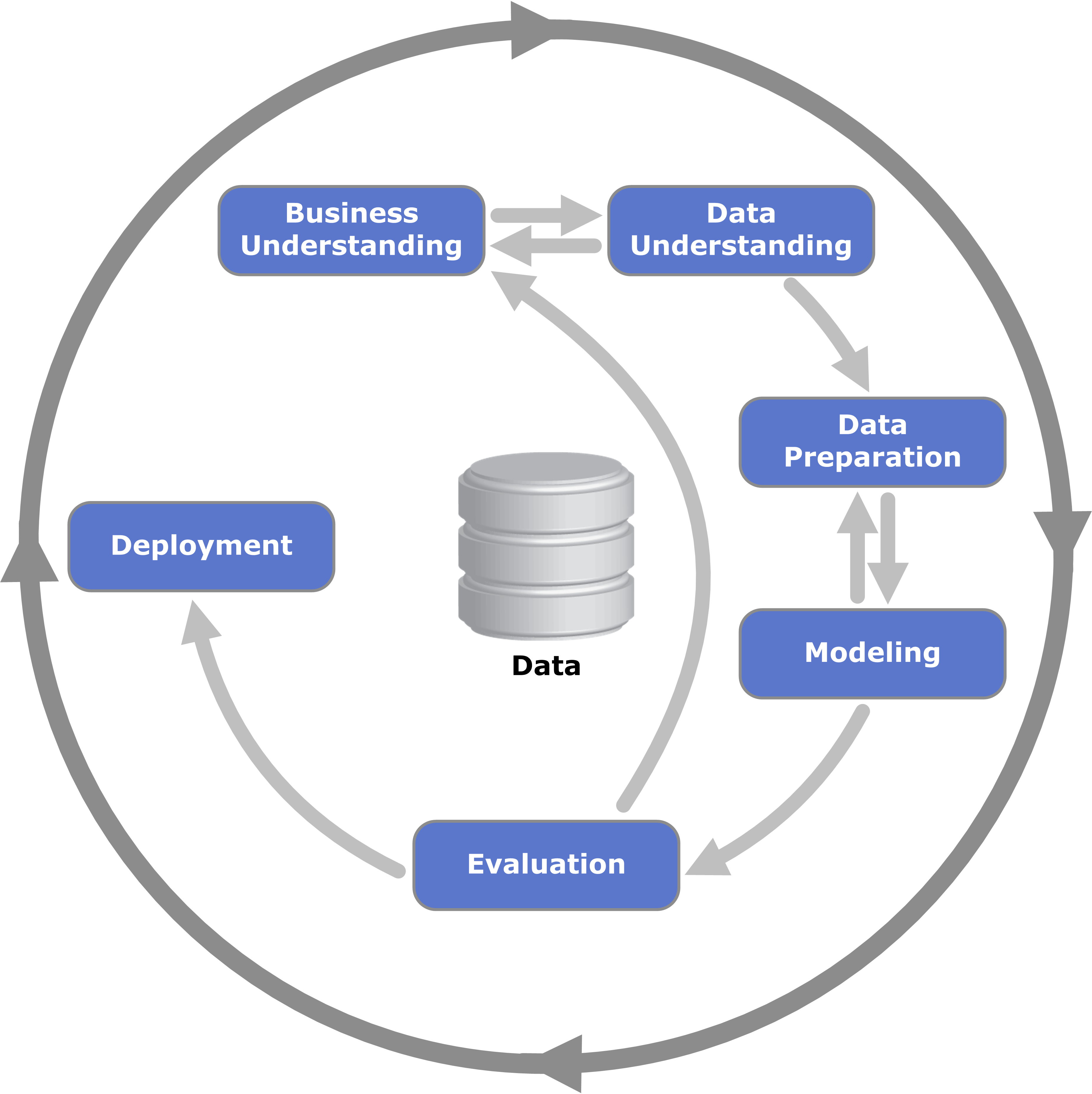
Team Data Science process
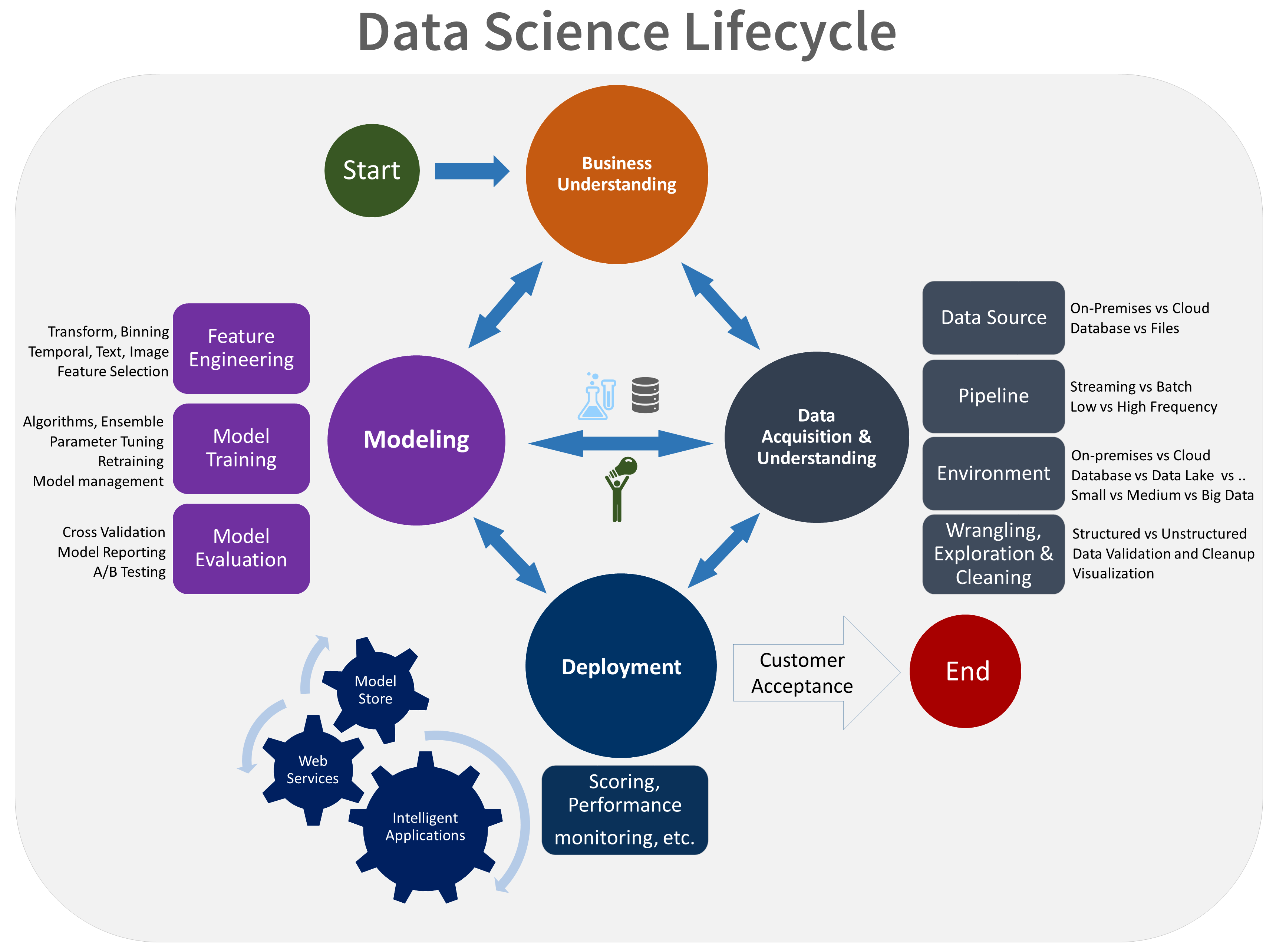
Data science routes

Getting started
Tips
- Iterate
- Prototype
Next steps
- Check out Experiment kanban
- Check out MSFT data science process
Data & EDA
Data
- Do you have enough data?
- What biases are in the data that you might end up reinforcing?
- Have there been changes over time that mean the information means different things?
- Does it actually measure what you think it’s measuring?
Extra data
- Where can you get extra information from?
- Do the join criteria work?
- Will you be able to get it for production purposes?
Exploration
- Analyse the heck out of that data!
- Create extra “features”
Visualisation
Getting started
Tips
- Data dictionaries
- Code everything
Next steps
- Read R for Data Science geni.us/rfords
- Use your existing tools
Example code
library(DBI)
library(odbc)
driver = "ODBC Driver 13 for SQL Server"
server = "lockedata2.westeurope.cloudapp.azure.com"
database = "datasci"
uid = "lockedata"
pwd = "zll+.?=g8JA11111"
dbConn<-dbConnect(odbc(),
driver=driver, server=server,
database=database, uid=uid,
pwd=pwd)Example code
library(tidyverse)
library(dbplyr)
flights<-tbl(dbConn,"flights")
carriers<-tbl(dbConn,"flights_carriers")
flights %>%
inner_join(carriers)
## # Source: lazy query [?? x 20]
## # Database: Microsoft SQL Server 14.00.3015[dbo@lockedata2/datasci]
## year month day dep_time sched_dep_time dep_delay arr_time
## <int> <int> <int> <int> <int> <dbl> <int>
## 1 2013 5 30 1434 1435 -1 1545
## 2 2013 5 30 1441 1445 -4 1546
## 3 2013 5 30 1448 1455 -7 1607
## 4 2013 5 30 1455 1459 -4 1614
## 5 2013 5 30 1455 1459 -4 1609
## 6 2013 5 30 1521 1530 -9 1735
## 7 2013 5 30 1529 1530 -1 1832
## 8 2013 5 30 1551 1600 -9 1652
## 9 2013 5 30 1604 1610 -6 1749
## 10 2013 5 30 1604 1608 -4 1727
## # ... with more rows, and 13 more variables: sched_arr_time <int>,
## # arr_delay <dbl>, carrier <chr>, flight <int>, tailnum <chr>,
## # origin <chr>, dest <chr>, air_time <dbl>, distance <dbl>, hour <dbl>,
## # minute <dbl>, time_hour <dttm>, name <chr>Example code
library(DataExplorer)
flights %>%
collect %>%
create_report()Sampling
Sampling basics
- [OPTIONAL] Dataset for missing data
- Dataset for building your model
- Dataset for testing your model
Considerations
- Balanced or unbalanced
- Bootstrapping
Getting started
Tips
- Make samples reproducible
- Don’t double-dip!
Next steps
- Read about sampling
Example code
library(rsample)
flights %>%
initial_split() ->
samples
nrow(training(samples))
nrow(testing(samples))## [1] 252582
## [1] 84194Modelling
Models
- Supervised vs unsupervised
- Parametric vs non-parametric
Models
- Regression
- Trees
- Others
Candidate models
- Simple model
- Complex model
- Different model types
Getting started
Tips
- Models are cattle not pets
Next steps
- Check out setosa.io
Example code
samples %>%
training() %>%
lm(arr_delay ~ as.factor(month) + as.factor(day) + hour , data=.) ->
initial_lm
initial_lm
##
## Call:
## lm(formula = arr_delay ~ as.factor(month) + as.factor(day) +
## hour, data = .)
##
## Coefficients:
## (Intercept) as.factor(month)2 as.factor(month)3
## -15.578026 -0.523332 -0.009617
## as.factor(month)4 as.factor(month)5 as.factor(month)6
## 4.925857 -2.322463 10.916768
## as.factor(month)7 as.factor(month)8 as.factor(month)9
## 10.579558 0.350634 -10.001152
## as.factor(month)10 as.factor(month)11 as.factor(month)12
## -6.282354 -5.779870 9.156317
## as.factor(day)2 as.factor(day)3 as.factor(day)4
## -0.835973 -3.053353 -9.091525
## as.factor(day)5 as.factor(day)6 as.factor(day)7
## -6.589357 -8.952260 2.497260
## as.factor(day)8 as.factor(day)9 as.factor(day)10
## 11.810864 1.294906 7.777381
## as.factor(day)11 as.factor(day)12 as.factor(day)13
## 2.998162 3.405094 2.031710
## as.factor(day)14 as.factor(day)15 as.factor(day)16
## -4.301413 -8.459728 -3.757981
## as.factor(day)17 as.factor(day)18 as.factor(day)19
## 2.303175 2.975389 3.165694
## as.factor(day)20 as.factor(day)21 as.factor(day)22
## -5.861942 -4.406458 10.942822
## as.factor(day)23 as.factor(day)24 as.factor(day)25
## 9.586899 3.568447 2.930465
## as.factor(day)26 as.factor(day)27 as.factor(day)28
## -3.970729 -3.841386 1.254968
## as.factor(day)29 as.factor(day)30 as.factor(day)31
## -7.937313 -6.378870 -4.457317
## hour
## 1.667757Evaluation
Critical Success Factors
- False positives vs false negatives
- Ranking
- Aligns with experts
Data diving
- Segments
- Structural weaknesses
- Test data
Getting started
Tips
- Don’t just rely on single metric
Example code
library(broom)
initial_lm %>%
glance()
## # A tibble: 1 x 11
## r.squared adj.r.squared sigma statistic p.value df logLik AIC
## * <dbl> <dbl> <dbl> <dbl> <dbl> <int> <dbl> <dbl>
## 1 0.0680 0.0679 43.0 427. 0 43 -1.27e6 2.54e6
## # ... with 3 more variables: BIC <dbl>, deviance <dbl>, df.residual <int>Operationalising
Features
- ETL for new data and calculations
- What data quality stuff had to be done?
Model
- How will you store the model?
- Does it need versioning?
- When will it need to be updated and how?
Technology
- What’s the easiest way of getting live?
- What’s the long term way of getting it live?
- What’s your “bus factor”?
Getting started
Tips
- KISS
- Operationalising a model often takes longer than the modelling exercise (at least initially)
Next steps
- Check out R in SQL Server
- Check out Azure ML
Monitoring
Logging
- Log results
- Log all the things
Metrics
- Measure the business lever & other KPIs
- Set tolerances for negative impacts on other metrics
- J-performance
Holdouts
- Always have a control group
Getting started
Tips
- Plan for monitoring, don’t make it an after-thought
Conclusion
Process
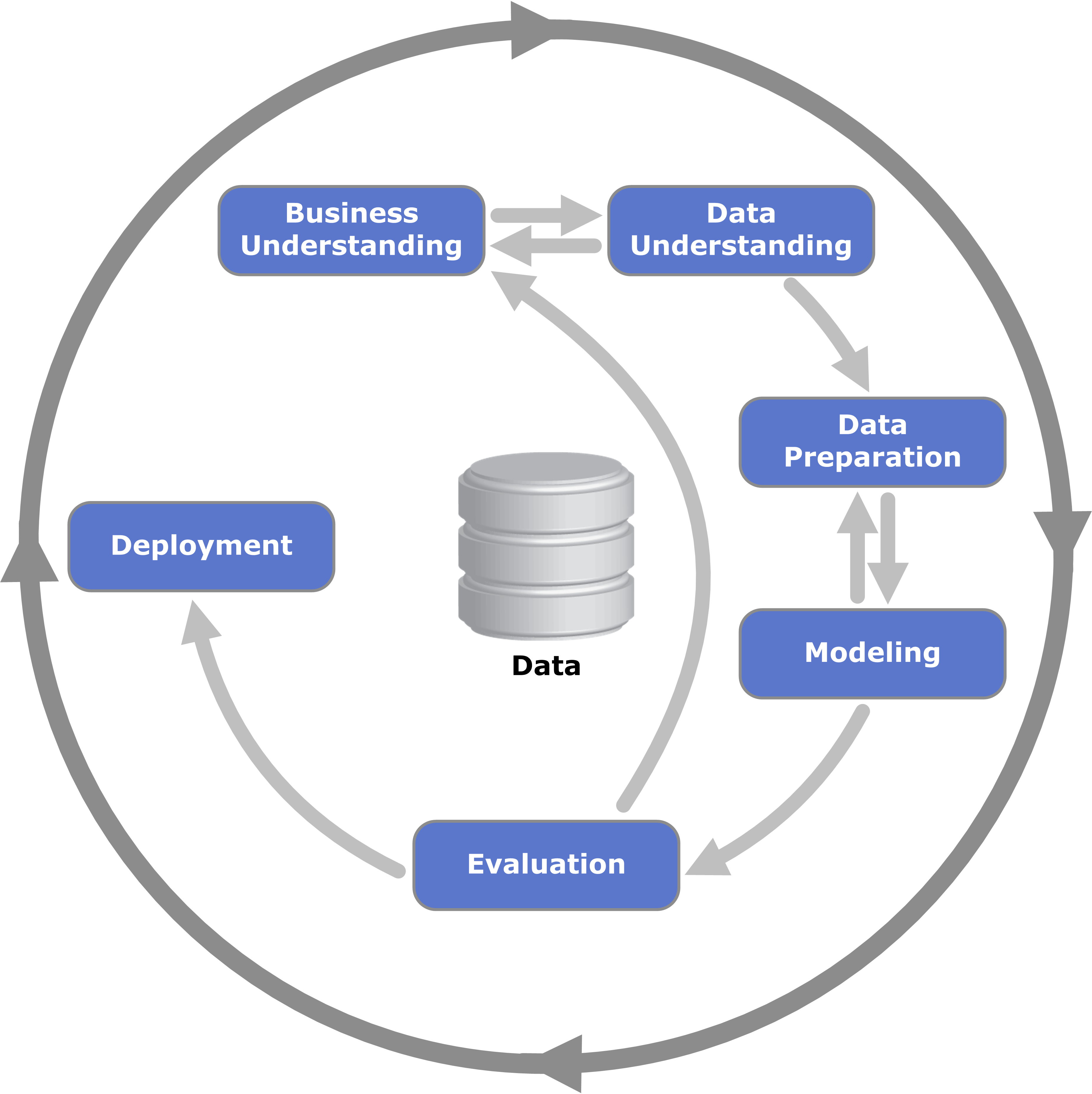
Tips
- Pick something only somewhat important and valuable to begin
- Find many levers
- Iterate
- Prototype
- Data dictionaries
- Code everything
- Make samples reproducible
- Don’t double-dip!
Tips
- Models are cattle not pets
- Don’t just rely on single metric
- KISS
- Operationalising a model often takes longer than the modelling exercise (at least initially)
- Plan for monitoring, don’t make it an after-thought
Follow up
- @thestephlocke @lockedata
- steph@itsalocke.com
- itsalocke.com/talks