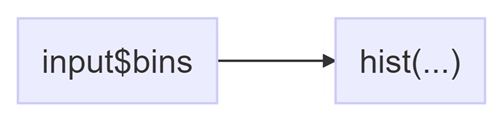Shiny module design patterns: Pass module input to other modules
Following on from looking at the shiny modules design pattern of passing an input value to many modules, I’m now going to look at a more complex shiny module design pattern: passing an input from one module to another.
TL;DR
Return the input in a reactive expression from within the server call. Store the callModule() result in a variable. Pass the variable into arguments for other modules. Steal the code and, as always, if you can improve it do so!
Starting out
For the purposes of this post, I’ll be morphing the dummy application that Rstudio produces when you use New file > Shiny app. I’ve created a repository to store these design patterns in and the default shiny app that will be converted / mangled is the 01_original.R file.
The next step along was passing a top-level input to many modules. See file 02_singlegloballevelinput.R for the end to end solution.
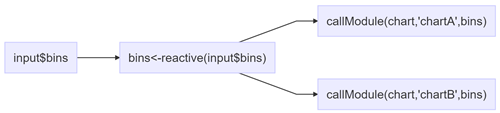
Pass module input to other modules
Make a module that contains inputs
A module must have a server function and can optionally have UI and Input functions. We need a module that has an input function so our skeleton for our setup values is
setupInput <- function( id ){
ns<-NS(id)
}
Input parameters must be held in a tagList() so that the shiny UI knows to handle them like other directly mentioned inputs. The setupInput function can contain any number of inputs, including the bins input that used to be a global input.
setupInput<-function(id){
ns<-NS(id)
tagList(
sliderInput(ns("bins"), "Number of bins:",
min = 1, max = 50, value = 30)
)
}
Output the input value
In the module with the input parameters, we may need to do stuff with the value and also make it available for other modules. To make the input parameter’s value available we need to put it within a reactive expression and output the expression as the return() value of the module.
setup<-function(input,output,session){
bins<-reactive({input$bins})
return(bins)
}
Make a module that accepts additional arguments
The vanilla module server function construct is function(input,output,session){}. There isn’t room for extra parameters to be passed through so we have to make space for one. In this case, our module skeleton that will hold our histogram code is
charts <- function( input, output, session, bins) {
}
When we use modules, they have to be called in the server function of a shiny app but they don’t have to be stored in a variable. If a module isn’t stored then whatever values are returned by an explicit return() statement will be lost and calling a module with the same ID more than once will result in errors, so to be able to pass the return value to multiple modules we must store it and then use it.
bins<-callModule(setup,"setupA")
callModules(charts, "chartA", bins)
Use the reactive value
When you reference a reactive value, you reference it like a function. We need to use bins() instead so that the result of the reactive value is returned.
Instead of bins <- seq(min(x), max(x), length.out = input$bins + 1) in our original, when we use our reactive value in our chart module, it becomes:
chart <- function(input, output, session, bins) {
output$distPlot <- renderPlot({
x <- faithful[, 2]
bins <- seq(min(x), max(x), length.out = bins() + 1)
hist(x,
breaks = bins,
col = 'darkgray',
border = 'white')
})
}
Putting it together
To be able to pass an input value from one module to another, you need to:
- Make a module that returns a reactive expression for the input value
- Store the callModule results in a variable
- Add an argument to your module’s server function arguments
- Pass the name of the variable to the module
- Use
argument()notargumentwithin the module’s server function main code
See file 03_inputmodule.R for the end to end solution.
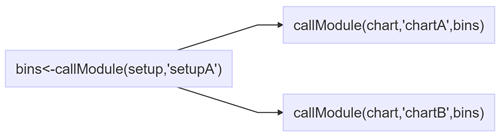
Further study
- My post: Declutter a shiny report’s code v2.0
- Other shiny design pattern posts
- Shiny Modules Rstudio article
- Understanding Modules webinar and associated materials
- Modularizing Shiny app code video from Shiny Developer Conference